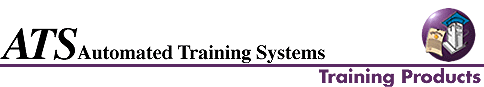

Startup Operations
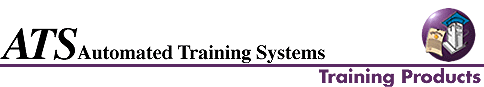

Description

AS/400 Startup Operations is a self-paced, multimedia course designed to provide the new customer with the ability to perform the most essential operations tasks.

Upon completion you'll be able to:

![]() Add and change users and devices.
Add and change users and devices.
![]() Handle failed sign-on attempts.
Handle failed sign-on attempts.
![]() Perform a normal power on and power off and a forced power off.
Perform a normal power on and power off and a forced power off.
![]() Initialize and handle tape media.
Initialize and handle tape media.
![]() Backup the entire system.
Backup the entire system.
![]() Save and restore selected libraries, folders, and objects.
Save and restore selected libraries, folders, and objects.
![]() Set up automated backup, power on and off, and cleanup schedules.
Set up automated backup, power on and off, and cleanup schedules.
![]() Locate and control user printouts and printers.
Locate and control user printouts and printers.
![]() Respond to system operator messages.
Respond to system operator messages.
![]() Order, download, and apply PTFs and IPL the system as required.
Order, download, and apply PTFs and IPL the system as required.
![]() Install new licensed program products and features.
Install new licensed program products and features.
|
|
||
| Adding and Changing User Profiles Setting and Resetting Passwords Setting the Initial Menu Limiting Capabilities Enabling and Disabling User Profiles Deleting User Profiles that Own Objects Adding Devices Using the Auto-Configuration Feature Printing a Local Device Address Report Setting Device Addresses Adding and Changing Devices Varying Devices Online and Offline System Startup and Shutdown Performing an Initial Program Load Normal Startup Normal Shutdown Forced Shutdown |
Performing Backups Handling and Initializing Tapes Displaying Tape Contents Saving the Entire System Saving and Restoring Objects, Libraries, and Folders Scheduling Automatic Monthly, Weekly, and Daily Backups Printers and Printouts Output Queues and Spooled Files Starting and Stopping Printers Locating and Controlling Printouts Responding to Forms Change and Forms Alignment Messages Displaying, Changing, and Deleting Spooled Files PTFs Error Messages and Job Logs Placing a Service Call Using the Electronic Customer Support Modem Ordering and Downloading PTFs, Summaries, and Packages Loading and Applying PTFs IPLing from the A and B Sources |
Installing New Program Products Displaying the Installed Licensed Programs Installing New Products and Features Information About New Releases Automated Operations Scheduling Recurring Jobs Scheduling Automatic Power On and Off Cleaning Up Old Job Logs and Other Items Scheduling Automatic Cleanup System Values Auto-Configuration Device Naming Convention Security Maximum Sign-On Attempts Date and Time Miscellaneous Using AS/400 Commands, Menus, Function Keys, and "Work With" Options Using an AS/400 Keyboard Prompting Commands Assistance Levels Status Displays |
|
|
||
| Audience Anyone designated to be the "system operator" in a new AS/400 installation. Prerequisites Familiarity with a Personal Computer keyboard. |
Format Self-Instructional Materials Twelve Audio CDs Student Text Workbook |
Time Required Approximately 12 Hours |

Copyright © Vermillion Associates, 2006