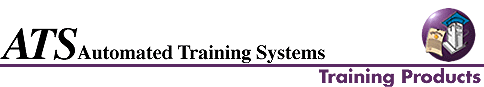

System Operations
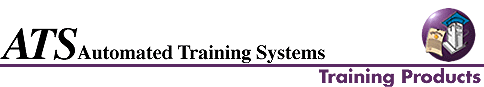




|
AS/400 Concepts Single-Level Storage Object-Oriented Architecture Libraries and Objects Working with Libraries Displaying a Library Copying a Library Creating, Deleting, and Clearing a Library Explicitly Describing Objects Object Naming Rules Working with Objects Renaming an Object Moving an Object Creating a Duplicate Object Command Prompting Command Parameters Positional and Keyword Notation Listing Permissible Values System i-iSeries-AS/400 Menus Using menu Search Paths Help Support Moving to a Specific Menu (GO) Task and Command Grouping Menus |
System Start Up and Shut Down Initial Program Load (IPL) Attended vs. Unattended IPLs Setting Automatic IPLs Powering Down the System Forcing Power Down Library Lists System Library List Product Library List Current Library User Library List Changing and Editing a Library List SAVE/RESTORE and Media Handling Tape and Diskette Considerations Initializing Tape and Diskette SAVE/RESTORE Commands Save Files Work Management Subsystems Interactive and Batch Jobs Job Attributes Job Queues and Job Descriptions Working with Jobs |
Working with Printer Output Spooled Files and Output Queues Starting and Stopping Printers Working with Spooled Files Sending and Receiving Messages Messages and Message Queues Sending a Message Displaying a Message Error Messages Local Device Configuration Configuration Objects Using Auto-Configuration Manually Configuring Devices Monitoring and Varying Devices System Values Displaying a System Value Changing a System Value Operational Assistant |
|
| ||
|
Audience System operators and application programmers. Prerequisites Workstation Operations |
Format Self-Instructional Materials Seventeen Audio CDs Student Text Workbook Interactive Media |
Time Required
Approximately 12 Hours |
