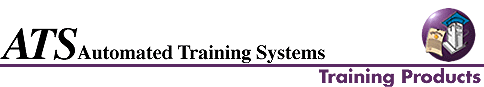

Query for Advanced Users
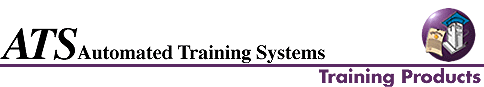




| Advanced Query/400
Concepts Outputting to a Data Base File Joining Two or More Files Matched Records Unmatched Records Querying and Creating File Members CL Commands Prompting Commands WRKQRY (Work with Queries) TRQRY (Start Query) GO QUERY GO CMDQRY RUNQRY (Run Query) DLTQRY (Delete Query) SBMJOB (Submit Job) Delaying a Query via a CL Program |
Merging Queries with
Documents Direct Merge Column List Merge Multicopy Merge Dependent Column List Merge DATE, TIME, and TIMESTAMP Data Extracting Units of Time Conversion to Character Data Variations in Formats Arithmetic Operations Using the Current Date and Time |
Record Selection LIKE and NLIKE LIST and NLIST IS NULL and ISNOT NULL Break Level Selection Advanced Topics SUBSTR Function DIGITS Function Concatenate Function CHAR Function Break Text Special Edit Words Scheduling Queries with OfficeVision/400 Formatting Summary Values |
| Audience Both data processing and non-data processing personnel who require more information from AS/400 data bases. Prerequisites AS/400 Workstation Operations AS/400 Query for Users OfficeVision/400¶Basic Word Processing |
Format Self-Instructional Materials Eleven Audio CDs Student Text Workbook Interactive Media |
Time Required Approximately 12 Hours |
